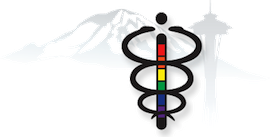To upload your new patient forms and photos of ID and insurance to your patient profile prior to your first visit:
Start a new message in Elation Passport by opening the app* and clicking the button at the bottom of the screen that says "New Message"
IMPORTANT: Under “Subject,” the category selected should be “Appointments” (this will ensure that the attachments to go the correct staff)
Scroll down to the bottom of the page and click the “Add attachment” button (which is on the right-hand side of the “Send” button) and select the relevant attachment.
Click “Send”
*Please note: Elation Passport is only available for iOS devices at this time. Elation has assured us that they are busy at work on an android app. You may still use a desktop browser to complete the steps above.